16. Video: Comparing a Row to Previous Row
Comparing Row to Previous Row
Instructor Notes
Let’s look at this again. We have broken down the syntax to explain LAG and LEAD functions separately.
LAG function
Purpose
It returns the value from a previous row to the current row in the table.
Step 1:
Let’s first look at the inner query and see what this creates.
SELECT account_id, SUM(standard_qty) AS standard_sum
FROM orders
GROUP BY 1What you see after running this SQL code:
- The query sums the standard_qty amounts for each account_id to give the standard paper each account has purchased over all time. E.g., account_id 2951 has purchased 8181 units of standard paper.
- Notice that the results are not ordered by account_id or standard_qty.
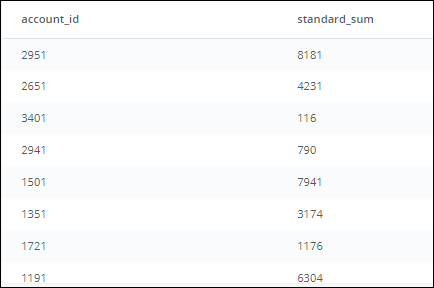
**Step 2: **
We start building the outer query, and name the inner query as sub.
SELECT account_id, standard_sum
FROM (
SELECT account_id, SUM(standard_qty) AS standard_sum
FROM orders
GROUP BY 1
) subThis still returns the same table you see above, which is also shown below.
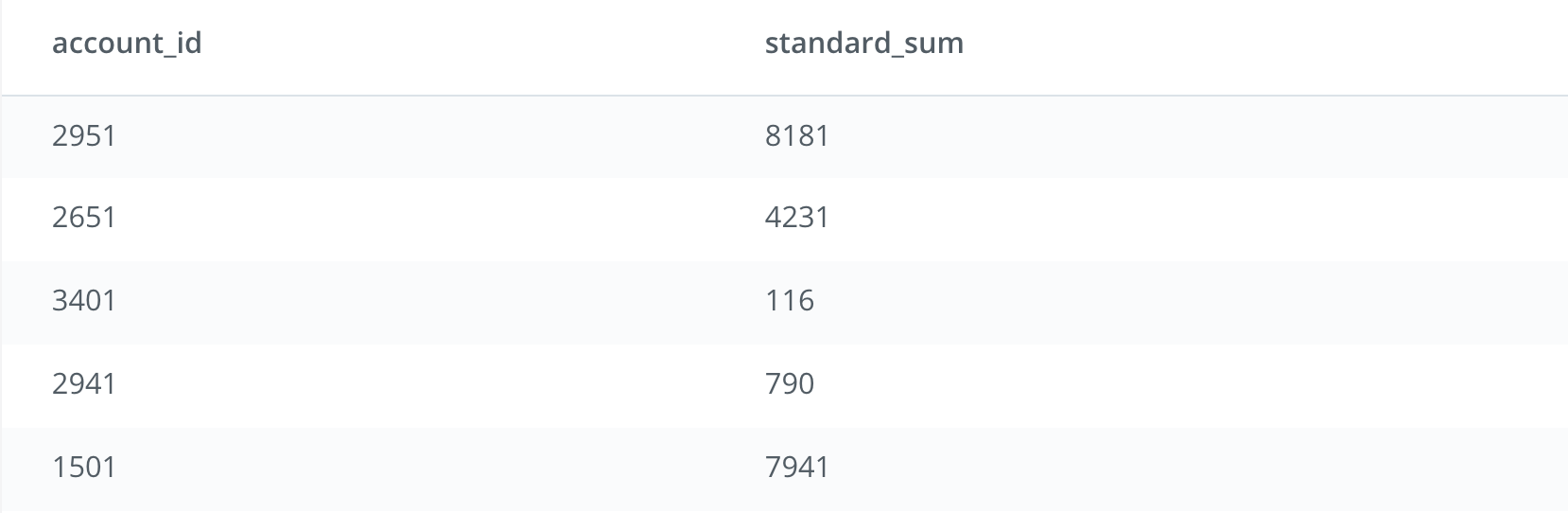
Step 3 (Part A):
We add the Window Function OVER (ORDER BY standard_sum) in the outer query that will create a result set in ascending order based on the standard_sum column.
SELECT account_id,
standard_sum,
LAG(standard_sum) OVER (ORDER BY standard_sum) AS lag
FROM (
SELECT account_id, SUM(standard_qty) AS standard_sum
FROM orders
GROUP BY 1
) subThis ordered column will set us up for the other part of the Window Function (see below).
Step 3 (Part B):
The LAG function creates a new column called lag as part of the outer query: LAG(standard_sum) OVER (ORDER BY standard_sum) AS lag. This new column named lag uses the values from the ordered standard_sum (Part A within Step 3).
SELECT account_id,
standard_sum,
LAG(standard_sum) OVER (ORDER BY standard_sum) AS lag
FROM (
SELECT account_id,
SUM(standard_qty) AS standard_sum
FROM demo.orders
GROUP BY 1
) subEach row’s value in lag is pulled from the previous row. E.g., for account_id 1901, the value in lag will come from the previous row. However, since there is no previous row to pull from, the value in lag for account_id 1901 will be NULL. For account_id 3371, the value in lag will be pulled from the previous row (i.e., account_id 1901), which will be 0. This goes on for each row in the table.
What you see after running this SQL code:
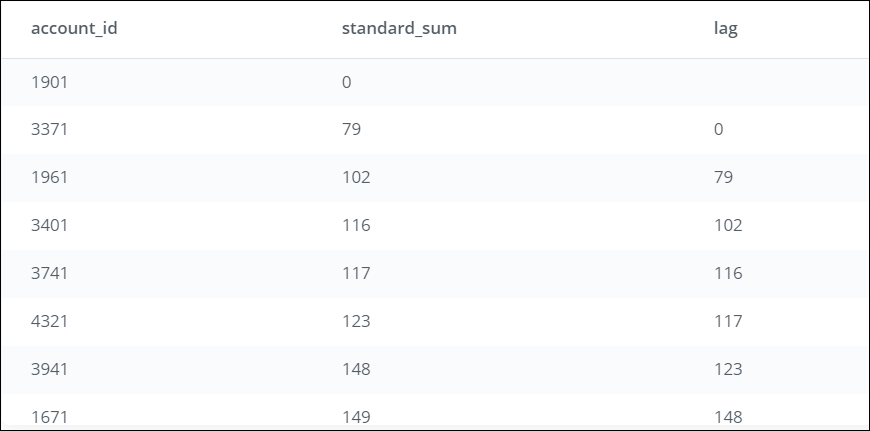
Step 4:
To compare the values between the rows, we need to use both columns (standard_sum and lag). We add a new column named lag_difference, which subtracts the lag value from the value in standard_sum for each row in the table:standard_sum - LAG(standard_sum) OVER (ORDER BY standard_sum) AS lag_difference
SELECT account_id,
standard_sum,
LAG(standard_sum) OVER (ORDER BY standard_sum) AS lag,
standard_sum - LAG(standard_sum) OVER (ORDER BY standard_sum) AS lag_difference
FROM (
SELECT account_id,
SUM(standard_qty) AS standard_sum
FROM orders
GROUP BY 1
) subEach value in lag_difference is comparing the row values between the 2 columns (standard_sum and lag). E.g., since the value for lag in the case of account_id 1901 is NULL, the value in lag_difference for account_id 1901 will be NULL. However, for account_id 3371, the value in lag_difference will compare the value 79 (standard_sum for account_id 3371) with 0 (lag for account_id 3371) resulting in 79. This goes on for each row in the table.
What you see after running this SQL code:
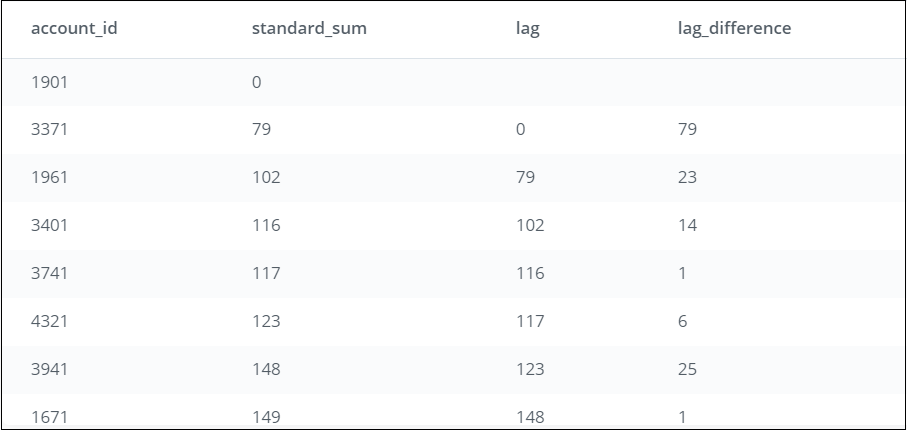
Untitled
**Now let’s look at the LEAD function. **
LEAD function
Purpose:
Return the value from the row following the current row in the table.
Step 1:
Let’s first look at the inner query and see what this creates.
SELECT account_id,
SUM(standard_qty) AS standard_sum
FROM demo.orders
GROUP BY 1What you see after running this SQL code:
- The query sums the standard_qty amounts for each account_id to give the standard paper each account has purchased over all time. E.g., account_id 2951 has purchased 8181 units of standard paper.
- Notice that the results are not ordered by account_id or standard_qty.
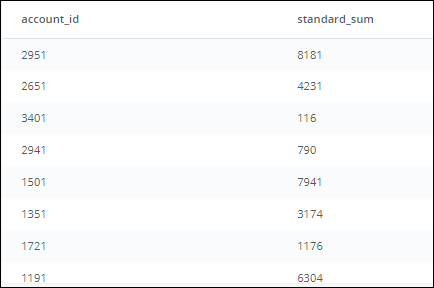
**Step 2: **
We start building the outer query, and name the inner query as sub.
SELECT account_id,
standard_sum
FROM (
SELECT account_id,
SUM(standard_qty) AS standard_sum
FROM demo.orders
GROUP BY 1
) subThis will produce the same table as above, but sets us up for the next part.
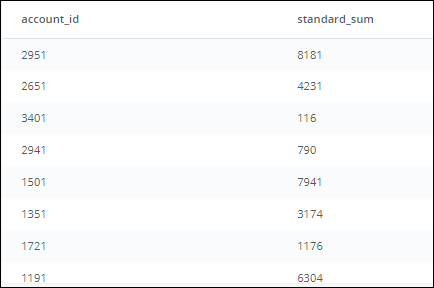
Step 3 (Part A):
We add the Window Function (OVER BY standard_sum) in the outer query that will create a result set ordered in ascending order of the standard_sum column.
SELECT account_id,
standard_sum,
LEAD(standard_sum) OVER (ORDER BY standard_sum) AS lead
FROM (
SELECT account_id,
SUM(standard_qty) AS standard_sum
FROM demo.orders
GROUP BY 1
) subThis ordered column will set us up for the other part of the Window Function (see below).
Step 3 (Part B):
The LEAD function in the Window Function statement creates a new column called lead as part of the outer query: LEAD(standard_sum) OVER (ORDER BY standard_sum) AS lead
This new column named lead uses the values from standard_sum (in the ordered table from Step 3 (Part A)). Each row’s value in lead is pulled from the row after it. E.g., for account_id 1901, the value in lead will come from the row following it (i.e., for account_id 3371). Since the value is 79, the value in lead for account_id 1901 will be 79. For account_id 3371, the value in lead will be pulled from the following row (i.e., account_id 1961), which will be 102. This goes on for each row in the table.
SELECT account_id,
standard_sum,
LEAD(standard_sum) OVER (ORDER BY standard_sum) AS lead
FROM (
SELECT account_id,
SUM(standard_qty) AS standard_sum
FROM demo.orders
GROUP BY 1
) subWhat you see after running this SQL code:
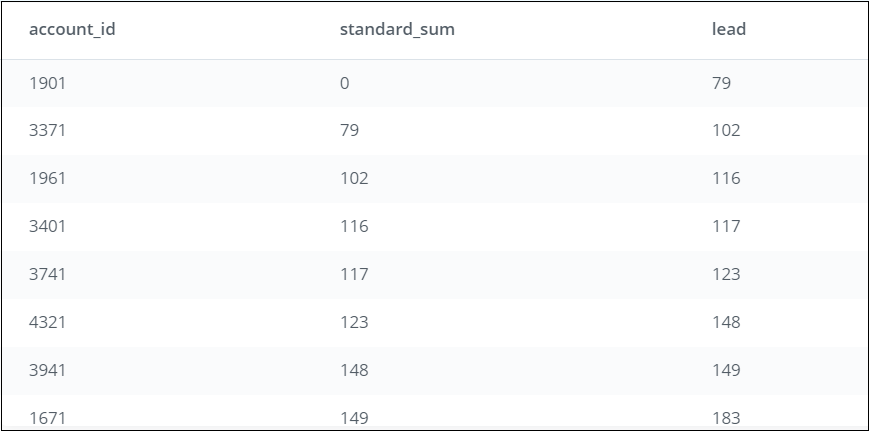
Step 4:
To compare the values between the rows, we need to use both columns (standard_sum and lag). We add a column named lead_difference, which subtracts the value in standard_sum from lead for each row in the table:
LEAD(standard_sum) OVER (ORDER BY standard_sum) - standard_sum AS lead_difference
SELECT account_id,
standard_sum,
LEAD(standard_sum) OVER (ORDER BY standard_sum) AS lead,
LEAD(standard_sum) OVER (ORDER BY standard_sum) - standard_sum AS lead_difference
FROM (
SELECT account_id,
SUM(standard_qty) AS standard_sum
FROM orders
GROUP BY 1
) subEach value in lead_difference is comparing the row values between the 2 columns (standard_sum and lead). E.g., for account_id 1901, the value in lead_difference will compare the value 0 (standard_sum for account_id 1901) with 79 (lead for account_id 1901) resulting in 79. This goes on for each row in the table.
What you see after running this SQL code:
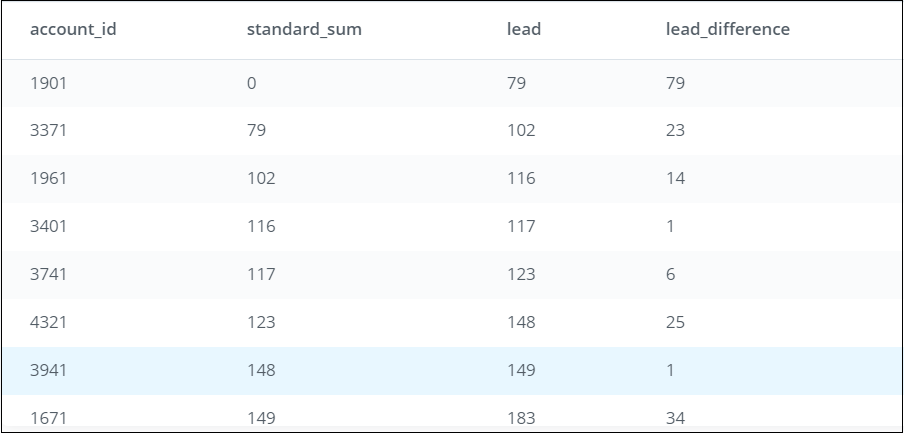
Scenarios for using LAG and LEAD functions
You can use LAG and LEAD functions whenever you are trying to compare the values in adjacent rows or rows that are offset by a certain number.
*Example 1: *
You have a sales dataset with the following data and need to compare how the market segments fare against each other on profits earned.
| Market Segment | Profits earned by each market segment |
|---|---|
| A | $550 |
| B | $500 |
| C | $670 |
| D | $730 |
| E | $982 |
Example 2:
You have an inventory dataset with the following data and need to compare the number of days elapsed between each subsequent order placed for Item A.
| Inventory | Order_id | Dates when orders were placed |
|---|---|---|
| Item A | 001 | 11/2/2017 |
| Item A | 002 | 11/5/2017 |
| Item A | 003 | 11/8/2017 |
| Item A | 004 | 11/15/2017 |
| Item A | 005 | 11/28/2017 |
As you can see, these are useful data analysis tools that you can use for more complex analysis!